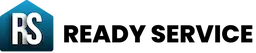Delete Your Ready Service Account
At Ready Service, we respect your privacy and give you full control over your data. If you no longer wish to use our platform, you can easily request to delete your account and associated information.
How to Delete Your Account
How to Delete Your Account
Option 1: Delete from the App
- Open the Ready Service app.
- Go to Profile → Account Settings → Account Information.
- Select Delete My Account and follow the instructions shown.
- Once confirmed, your account and associated data will be permanently deleted.
Option 2: Request Deletion via Email
If you are unable to delete your account directly from the app, you may request deletion via email.
Email us at: info.henceforth@gmail.com
Subject: Account Deletion Request
Please include the following:
- Your registered phone number or email address
- Reason for deletion (optional)
What Happens After Deletion?
- Your personal data, including service history and payment information, will be permanently removed.
- Any active service requests will be automatically canceled.
- Deletion requests are processed within 7 business days.
Note: If you have any pending invoices or refunds, please ensure they are resolved before submitting your deletion request.
Need Help?
If you need assistance, please contact us at info.henceforth@gmail.com.